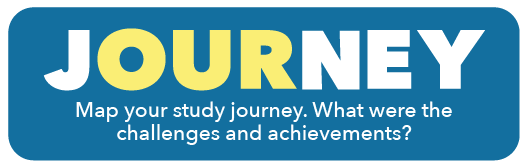
The Our Journey tool is designed to support you to represent a journey through studying. You can use it to talk about and reflect on the highs and lows of being a student so far, and what your goals are for the future.
A journey is created by producing cards that describe different events in the journey. When you start, the first card will be open for you to work on it.
Each card can contain:
You can create cards for each memorable event and these combine to tell the story of your journey as a student. Click on any card to select it (it should then show a blue outline), then click again or press enter to edit it. When you reach the end of the available cards on the page, clicking on the final arrow card will create more cards for you, up to the limit of 65.
Once you have created some cards, you may find that you need to alter the order of them or make space for more. When the editor is opened on a card, a menu appears next to it with the title 'Move'. This menu gives you the options to swap cards around or add a new card in between existing ones.
You can come back to your journey to add to it if you save it.
To save your journey, open 'Menu' and find the 'File' section.
First choose a file name, and click save. A HTML file will be downloaded to your computer that contains your journey.
To load a journey, just open the file that was downloaded when you saved it. This will load the Journey Creator tool in your web browser and display your saved journey.
You can print the journey using the 'Print' button in the file section. Most computers will provide the option to print to a pdf file as well as on paper. You may need to play with the settings to get the best output.
The view section of the options menu allows you to change the background colour, choose whether you want background images, and change the colour of the cards.